
What is more stressful than the thought of running 48.6 miles in one weekend? Well, that would be registering for the race itself! Yes, before you can lace up your sneaks and hit the pavement running, you need to first conquer the dreaded runDisney registration for the event you are interested in. Read more to learn important information and tips so you can have a successful registration day.
runDisney registration days are notorious for long online queues and quick sell-out times. With the recent surge in popularity, most, if not all, of the events for each race weekend sell out within hours of becoming available to the public.
Let's talk queues. runDisney utilizes a virtual waiting queue on registration days due to the influx of people on the site. When you click the register button, you are more than likely placed in a virtual queue with an estimated wait time. The status bar at the bottom is fairly accurate in showing your progress. DO NOT REFRESH. If you refresh the page, you lose your spot in line, similarly do not open any new tabs within the browser for runDisney. The system remembers you and a new tab will show the identical status of the one you are currently on. Make sure to keep an eye on your browser, once it is your turn, you have a limited amount of time to make your selection. The main thing is not to panic if your wait time is "more than an hour". Take some deep breaths and give it a few minutes.
Historically, race registration opens at 10 a.m. ET. However, we have seen runDisney allow you into the virtual waiting queue before 10 a.m. This is more of an online staging area than anything. There is no assigned order until 10 a.m. when the site randomly places you in order. For example, two people could enter the waiting room at 9:55 am ET, but one person gets the 1st spot whereas the other is 100th in line. How early you get into the queue does not matter. More on that later.
runDisney Registration Tips
1. Create and log into your runDisney account beforehand.
If you are planning on registering for an event through runDisney, if you have not done so already, create an account and make sure all information is up to date. To create an account, locate the Help & Support tab in the upper right and click on Manage Account. This prompts you to log in or create an account. If you already have an account with Disney in general, such as for the parks or shopDisney, your username and password will be the same. If it is your first time logging in via the runDisney website, it will prompt you to verify your information.

On the morning of registration, log in a couple of hours before drop time so you are all set to go when 10 a.m. ET rolls around. Again, to log in, click on Manage Account. Make sure to be ready 15 minutes beforehand in case you have any technical difficulties.
2. Enter information like Proof of Time (POT) later.
One important thing to keep in mind is you are not guaranteed a spot until you have fully checked out and received the coveted confirmation email. To minimize the time spent filling out the blank fields, I suggest only paying attention to the crucial information needed for registration, which cannot be modified at a later date. Do not get caught up in answering the questions accurately when you can go back and change your responses.
Here is the list of things that you CAN NOT modify after registering (if you do need to modify any of these fields you will have to email customer support):
- Name
- Date of Birth
- Gender
- Address
- Phone Number
Aside from these fields, everything else can be changed when accessing your runDisney account. For example, shirt size can be changed so do not get caught up on what size to choose! This could save you crucial seconds to secure a spot if bibs are running low.
A quick note on Proof of Time or POT...
POT is used for starting group placement for a handful of events. A Proof of Time must be submitted at the time of registration, BUT you have until the stated deadline on the website to change it. If you plan on submitting a POT, do that later. When filling out the registration form, select the option that does not require proof of time and select a random anticipated finish time. As stated before, once you secure your spot, you can log back in to submit your POT for approval if your anticipated finish time is below the threshold.
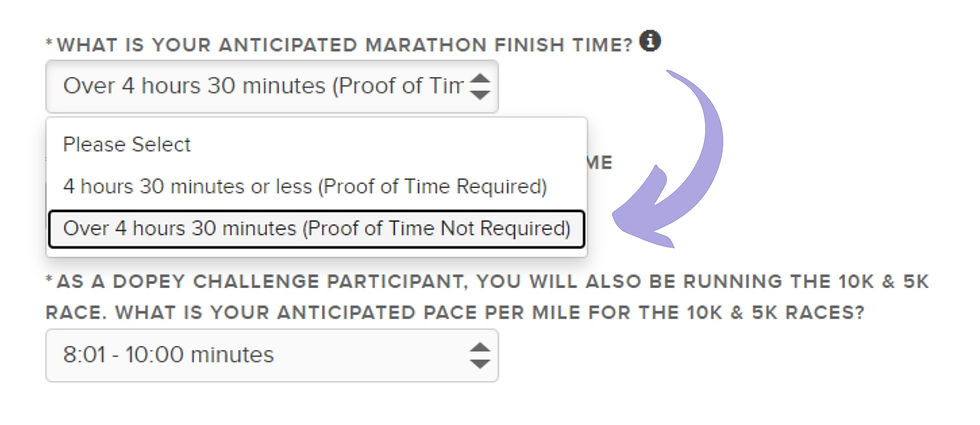
3. Have your form of payment ready.
Make sure to have your credit card ready to go when you hit the payment window. Personally, I either have my card saved to the browser so I just need to enter the security code, or have the number copied to my clipboard to paste into the field. The site also takes Disney Gift Cards or Disney Rewards, but the gift card or rewards balance must cover the entire cost of registering including fees, products, or donations.
Fast Fact: At this time, you can only use one form of payment for registering for a runDisney race and it must cover the entire balance.
4. Use multiple browsers.
Hot Take: There is no need to have a million browsers open all waiting in the queue. Personally, 2-3 unique browsers have given me enough luck to get what I wanted, but it is a judgment call. I have registered for both the 2018 Princess Half Marathon and the 2024 Dopey Challenge with plenty of time before they sold out. Normally, I have a browser open on my phone, and two on my computer with each being on a different application. For example, one on Google Chrome and one on Edge. I also found being in Incognito mode has helped as well, not sure why, but it did. Do not get discouraged if all of your browsers have a wait time of more than an hour. Disney has been increasing the time between releasing people out of the queue to allow for more time to fill out the information. Likewise, as people register and exit the application, they will also close down their other browsers waiting in line.
5. If registration opens up early...
As I mentioned before, if they start allowing people into the queue early it does not guarantee a good spot in line. You are not assigned a number in line until 10 a.m. ET hits. More people have success with being placed higher in the queue by hitting the register button right as they open it officially. Rather than being randomly assigned, this sorts you in the order in which you hit the button. My suggestion is to have 1-2 tabs devoted to the early queue on the off chance you get lucky, but also have a tab(s) devoted to hitting the register button at 10 a.m. ET on the dot. Personally, I have had better success with pulling up an international clock and hitting the register button right at 10 a.m. ET.
6. What if I am trying to register multiple people?
It is best if each person who plans on participating in the event handles their own registration especially if they are an adult. However, the site is set up so you can register multiple people at once, however, it can get tricky to handle.
All of the registrations will be under the same email address at the time of registration using a single runDisney account. Once the registration is complete, and you can see all of them in your runDisney profile, you can distribute them to the other members of your party with their own email addresses.

Once that coveted confirmation page pops up, you are officially registered for your runDisney event. After registration, you can log into your account to view your registration information. This shows all the details they have on file, but more importantly, you can modify fields or submit/update your POT. One action item is to view and sign the waiver which can now be done digitally. Under documents, you will find the Official Race Waiver which contains important information about the terms and conditions. All weekend participants MUST complete a waiver form prior to arrival.
Have any more questions about the registration process for runDisney? Leave a comment below!
.png)
Comments